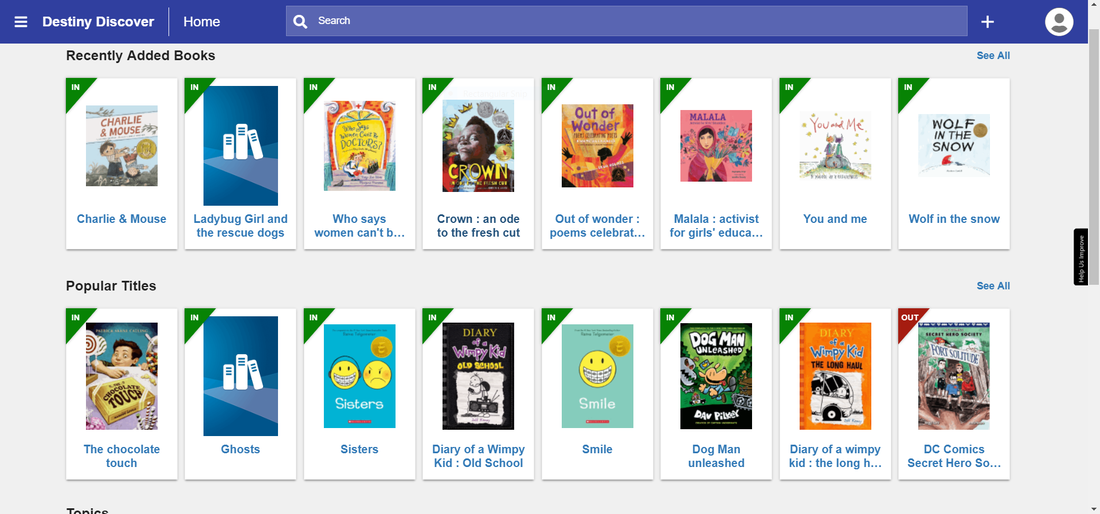Our library program serves to instill a love of reading, inspire life-long learning, and foster independent library use. Students visit once a week with their class to check out materials and to practice information literacy skills. The library is an inviting space where students may acquire knowledge and gain insight; a welcoming haven where children may seek respite from a demanding day; a stimulating place where they may open books and open their minds for a better tomorrow.